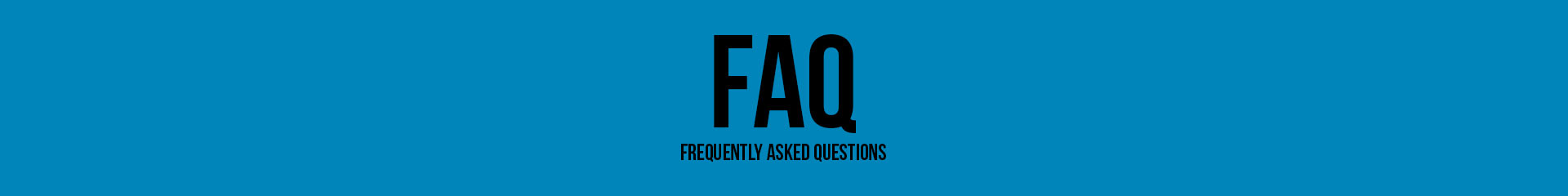Firstly, ‘clutter’ means a set of dirty things collected in one place. This automated mailbox management feature was introduced to move the low-priority messages from Inbox to the “Clutter” folder (in the user mailbox) to reduce the Inbox clutter.
How Can Office 365 Administrators Disable Clutter?
- Connect to Exchange Online PowerShell
- Run the relevant cmdlet below depending on your use case:
- Disable Clutter for a single Office 365 User Mailbox
Set-Clutter -Identity "user name" -Enable $false-
- Disable clutter for all Office 365 User Mailboxes
Get-Mailbox -ResultSize Unlimited | Set-Clutter -Enable $falseThat’s it! You’ve disabled clutter for one or all of your Office 365 User Mailboxes